First steps for new usersOnce you have logged onto DataArts using your email address and password, start by searching for your organization and requesting to join as a user. If your organization does not have an account in our database, you can set one up by selecting the teal text to create your organization.
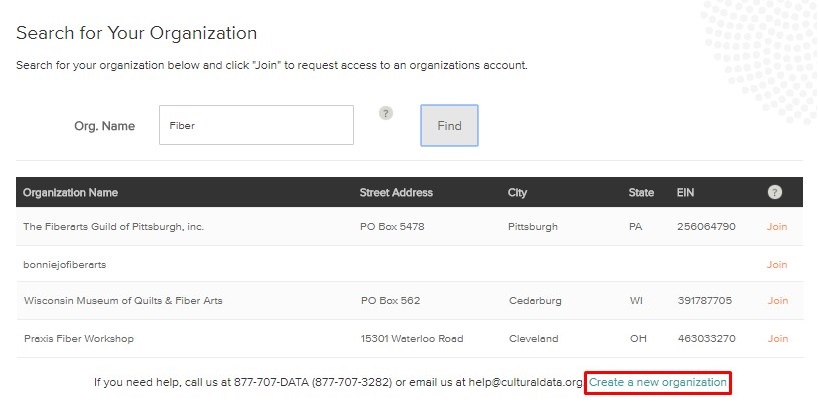
If you need help joining your organization as a user, please contact the Support Center at 877-707-3282.
After you've been added as a user, you can start a Cultural Data Profile (CDP) and enter financial and programmatic activity for your organization's most recent fiscal year.
For information on sharing your data with funders, please see:
How do I run a Funder Report? 
